Hello Everyone!
Period 2 - Robotics
Tinkercad sign-up link - use your first name
Typing Class Link
Halloween Microbit Monster Video
Sphero Class Code - VG9Z3R
Monday - Morning Routine
Tuesday - Morning Routine
Continue with Sphero lesson found on the app
Remember:
- You can use your chromebook to be more mobile (you'll have to download the software to your Android device)
- Use the same Bolt for your team (always)
- Make sure of the ID number of your Sphero
- Roll only on the floor
- Keep your working area small (share the space)
SPHERO Robotics
SPHERO Robotics
Watch this video to connect your Sphero and start programming
Getting to know your Sphero
Continue with Sphero lesson found on the app
Remember:
- You can use your chromebook to be more mobile (you'll have to download the software to your Android device)
- Use the same Bolt for your team (always)
- Make sure of the ID number of your Sphero
- Roll only on the floor
- Keep your working area small (share the space)
Period 3 Computer Science on the Wheel
Join our typing team. Click here
Tinkercad sign up link - use your first name
Create your Project STEM Account - Use the following code - 5D23C3
Monday - Morning Routine
Building in a CAD (computer assisted design) program
Task - Build Your Dream Room
- Follow this project as well as you can.
- Step 2 - Post your brainstorming ideas on this padlet with your name. Include any research you want to include. Include all of the items and ideas you want in your room.
- Skip steps 3, 4, & 6, we'll do this part together on Wednesday
- Step 5 - Draw it out - use graph paper to start drawing out your room. Use a "bird's eye view" (from the top) to get an idea of where you want to put things.
- Start designing your dream room
Tuesday - Morning Routine
Project Identification - Create an identification tag for your backpack
When you are done - Building Your Dream Room
Project Identification - Create an identification tag for your backpack
When you are done - Building Your Dream Room
Project Identification - Create an identification tag for your backpack
When you are done - Building Your Dream Room
Period 4 - Science
What types of graphs exist and how are they used?
What do you notice?
What do you wonder?
What is going on?
Tuesday - Morning Routine
Working with graphs
You will be working on interpreting data from a graph.
Wednesday - Morning Routine
- The Title. The title offers a short explanation of what is in your graph. ...
- The Legend. The legend tells what each line represents. ...
- The Source. The source explains where you found the information that is in your graph. ...
- Y-Axis. In line graphs, the y-axis runs vertically (up and down). ...
- The Data. ...
- X-Axis.
Period 5 - Science
What types of graphs exist and how are they used?
Tuesday - Morning Routine
Working with graphs
You will be working on interpreting data from a graph.
Wednesday - Morning Routine
- The Title. The title offers a short explanation of what is in your graph. ...
- The Legend. The legend tells what each line represents. ...
- The Source. The source explains where you found the information that is in your graph. ...
- Y-Axis. In line graphs, the y-axis runs vertically (up and down). ...
- The Data. ...
- X-Axis.
Period 7 - ELD
.png)



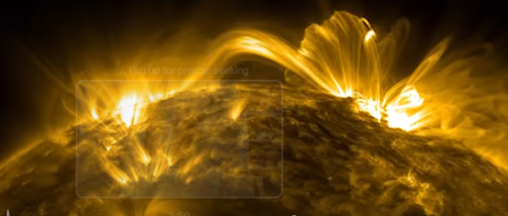
No comments:
Post a Comment