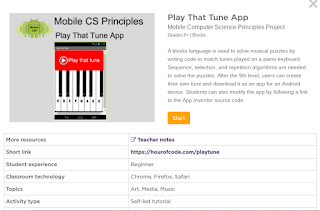Teacher blog for Computer Science class at Rio Vista Middle School, Oxnard, California
Wednesday, January 24, 2018
Lesson Plans for Wednesday
Hi all,
Here are your plans for Wednesday. Your guest teacher will be Mrs. Hayes. Please show respect to your teacher
today. Use your time wisely. I’ll see you all tomorrow. If any students come in needing tech repair, please refer
them to the library for service. Make it a great day!
today. Use your time wisely. I’ll see you all tomorrow. If any students come in needing tech repair, please refer
them to the library for service. Make it a great day!
Basic Plan all Periods
- 10 min - Daily Touch typing on Typing Agent (10 min) - TA or NitroType Games on Fri.
- 4 min - Check email OR CHECK THE LESSON PLANS on Class Blog (Both the same).
- 4 min - Preview the day’s activities with class - Students are working on coding activities.
- P2, 5, & 6 - Coding on code.org/learn - Students will be completing 2 coding projects and posting evidence of their success on theirblog with a reflection of the activity.
- All students in P2, P5, & P6 need to complete this project Need to do Artist
- They can choose an activity of their choice at this site. Go to this link to choose an activity
- After finishing an activity:
- take a screenshot of the certificate
- Take a screenshot of the most challenging code you completed
- Post these screenshots on your blog and write a reflection about the activity
- Early finishers can go on and complete more coding activities for extra credit. They can also work on DIY projects which include3D design
- P4 - Community Service Projects(CSP): All students will be working in as individuals or pairs (No groups) to complete a task listed ontheir shared group doc.
- Early finishers can work on:
- Monthly Podcast due 1/31
- 3D racecar
- Create Video Game in Scratch
- Listen to & comment on classmates podcasts (on their blog)
- 35 min - Work on projects - detailed above
- Guest teacher - Students may be collaborating which is encouraged. Or, they may be just visiting so you will need to movearound the classroom and listen into conversations. THIS IS CRUCIAL FOR GOOD CLASSROOM MANAGEMENT!!!!!
- Done with Project - Students can do these activities when complete with project and posting on their blog
- DIY ACTIVITIES
Blogger
|
Modify your blogs themes, colors, and layout
|
Tinkercad
|
Create a new project or work on an old one
|
Finish Preparing 3D printed ID
|
Use tools carefully and clean up work table
|
Scavenger Hunt
|
Keep working on the Scavenger Hunt. Link is in the class blog
|
Read & AR Test
|
You can read and test in AR
|
Code.org
|
Work on another new task or finish one from last year
|
Scratch
|
Go play some games on Scratch! When you find a game you like, look at the code used to create it
|
- 1 min - Shutting down & logging out - I make all student wait at stations till all headphones, tables, and chairs are neatly arranged. I excuseone row at a time. Do not excuse students until workspaces are clean.
- P6 needs to put chairs up on FRIDAY!
Reminders:
- Write good, detailed, and readable reflections.
- Email me if you have any question.
- Collaboration is helpful, socializing is distracting - Know why you are out of your seat and it cannot be to socialize.
I wish you all a good day. See you tomorrow!
Mr. Garcia
Sunday, January 21, 2018
Week of 1/22 - 26 Lesson Plan
P2, 5, & 6
Hour of Code!
- Complete two Coding Projects - P5 & P6 Need to do Artist
- Go to this link to choose an activity
- Use the filters to find an activity
When you find one that looks interesting, look at the information page by clicking the icon once.
Post certificate & screenshots of your code with a short reflection on your blog
Due Date is Friday
Early Finishers
Another Coding Activity
DIY Activities
P4
Community Service Projects
DIY Activities
DIY ACTIVITIES
Do it yourself activities are things you can do when you are finished with your assigned project and you have finished posting your content in your portfolio.
You can do something from below or you can start creating a solution to a problem you are having.
In other words, you can make something you want to make!
Blogger | Modify your blogs themes, colors, and layout |
Great game design website. Sign in, use the year 2004 for registering, select “Get Started” until you get to the “Quest” and click on that. | |
Tinkercad | Create a new project or work on an old one |
Finish Preparing 3D printed ID | Use tools carefully and clean up work table |
Code.org | Work on another new task or finish one from last year |
Scratch | Go play some games on Scratch! When you find a game you like, look at the code used to create it |
Typing.com | Students can get some more keyboarding practice. |
Start thinking about another project you want to do for yourself! |
Subscribe to:
Comments (Atom)