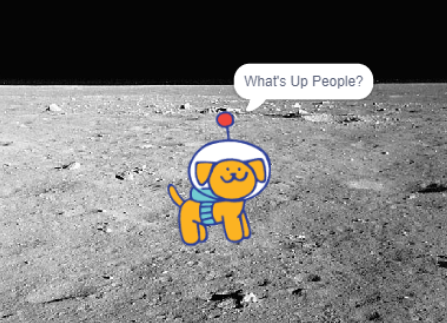Hello Everyone!
ALL CLASSES - I'm out today for a family emergency.
You have an End of the Month (January) Keyboarding test to complete, reflect on, and post in your portfolio today. When you finish the January KB Test, work on any missing assignments. More detailed info in your class section of this blog.
If you finish early, finish any unfinished work like your portfolio or missing Keyboarding tests.
PUBLISH YOUR PORTFOLIO POST!!!!! I WILL BE GRADING THEM TODAY
Thank you for doing your job, being respectful to whoever is in the class with you, and doing your part to make the class work well.
Remember, if you act out and get your name on the guest teacher's notes to me, you will earn a lunch/principal detention when I return. Make choices that help you.
Mr. G
As the first month of the year comes to a close, it is a clear time to reflect.
Academically, are you where you want to be at this time?
Regarding grades, are they where you want them to be?
Your social relationships, are they what you want them to be?
Think about it for a minute.
Make it the week you want it to be.
____________________________________________________________________
Work Due Trimester 2
- Due 12/22 - November Keyboarding Test & Reflection - in your portfolio
- Due 1/16 - December Keyboarding Test & Reflection - in your portfolio
- Due 1/18 - Digital Portfolio - Home Page & Keyboarding Page Completed
- Due 1/20 - "What I Want In 2024" Post in your portfolio in the "Other Things" page
- On-Going - Weekly Keyboarding Practice
- Due 2/2 - January Keyboarding Test & Reflection - In your portfolio
- Due 12/22 - Post Earthquake Survival Kit Project & Reflection
- Due 1/19 - No Red Ink - Diagnostic Test
- Due 1/19 - No Red Ink - I Use a Comma task
- Due 12/22 - Project Identification (turned into Garcia via email. Will post in your portfolio in Jan)
- Due 12/22 - PSA Milestone Check - Completed with Garcia
- Due 1/22 - PSA Project - Final Public Service Announcement
- Due 2/2 - PSA Presentation - Present to class
- Due 2/2 - Post your PSA on this Padlet
- Due 2/8 - Upload all documents and organize them into your digital portfolio. More info in class.
- Due 12/22 - Project Identification (turned into Garcia via email. Will post in your portfolio in 3D Design Page in Jan)
- Due 12/22 - Project Identification posted in Portfolio (3D Design Page)
- Due 12/22 - Spike Robotics - 1st Unit lesson 1& 2 - post in portfolio with image and reflection
- 1st Year - Invention Squad Unit - Help & Hopper Race - Check with Garcia
- 2nd Year - Training Trackers Unit - Stretch with Data - Check with Garcia
- Due 1/19 - Spike Robotics
- 1st Year - Invention Squad Unit - Super Cleanup - Check with Garcia
- 2nd Year - Training Trackers Unit - This is Uphill - Check with Garcia
Period 3 - ELD
- Warm up for about 5 minutes
- Take 2 - 1 minute tests
- Reflect - Compare them to your first KB test - Are you growing? In wpm or accy? Can you KB without looking at the keyboard?
- Post in your portfolio - take a screenshot of the graph & your two tests. Post them in your portfolio
- Write down your reflection
- No Red Ink - Comma work and final skill test
Period 4 - ELD
- Warm up for about 5 minutes
- Take 2 - 1 minute tests
- Reflect - Compare them to your first KB test - Are you growing? In wpm or accy? Can you KB without looking at the keyboard?
- Post in your portfolio - take a screenshot of the graph & your two tests. Post them in your portfolio
- Write down your reflection
- No Red Ink - Comma work and final skill test
Period 5 - Computer Science
Monday - Morning Routine
PSA - Presentations!
- Finish your PSA and check with Garcia
- Practice your presentation
- Present on Wednesday
Tuesday - Morning Routine
PSA - Wrap up!
- Finish your PSA and check with Garcia
- Practice your presentation
- Present on Wednesday
- Warm up for about 5 minutes
- Take 2 - 1 minute tests
- Reflect - Compare them to your first KB test - Are you growing? In wpm or accy? Can you KB without looking at the keyboard?
- Post in your portfolio - take a screenshot of the graph & your two tests. Post them in your portfolio
- Write down your reflection
- Finish up your PSA
- Practice your Presentation
- Introduce yourselves
- Explain your Main Topic, your supporting data, & your call to action
- Close out with a hopeful message
Period 6 Computer Science on the Wheel
Monday - Morning Routine
Amazon Future Engineers - Unit 0 Lesson 0.4 - Partner Coding
Tuesday - Morning Routine
Amazon Future Engineers - Unit 0 Lesson 0.4 - Partner Coding
- Warm up for about 5 minutes
- Take 2 - 1 minute tests
- Reflect - Compare them to your first KB test - Are you growing? In wpm or accy? Can you KB without looking at the keyboard?
- Post in your portfolio - take a screenshot of the graph & your two tests. Post them in your portfolio
- Write down your reflection
- Log into Scratch and Project Stem
- In Project Stem, you will work on Unit 0 Lesson 0.5
- you are going to build your first line of code to make this happen. Do the best you can and help each other.
Periods 7 - Robotics
Monday - Morning Routine
Wrapping up
Wednesday - Morning Routine
- Warm up for about 5 minutes
- Take 2 - 1 minute tests
- Reflect - Compare them to your first KB test - Are you growing? In wpm or accy? Can you KB without looking at the keyboard?
- Post in your portfolio - take a screenshot of the graph & your two tests. Post them in your portfolio
- Write down your reflection
- You can finish your missing assignments or get into your robotics lesson
Space Out Friday