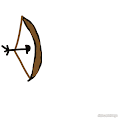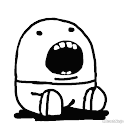Hello Everyone!
____________________________________________________________________
- All Periods
- Due 3/8 - Weekly Keyboarding (except P6)
- Due 3/15 - Weekly Keyboarding (except P5)
- Due 3/21 - March Keyboarding test posted in portfolio with a reflection
- Due 3/21 - Brush Ninja GIF in your portfolio (Other Things page) with a reflection
P3 & P4- Due 3/12 - Meme - Post in your portfolio on the "Other Things" page & on the P_ Homework padlet
- Due 3/21 - Brush Ninja GIF in your portfolio (Other Things page) with a reflection
P5- Due 3/8 - Game Development Journal - Basic game plan for your game
- Due 3/15 - Minimum Viable Product Level 1 - Game due - your basic working game is due
- Due 3/21 - MVP Level 2 - switch from level 1 to level 2 - basic gameplay on level 2
P6- Due 3/12 - Email Signature. Email agarcia@rioschools.org to complete the assignment. Title the email "Email Signature"
- Due 3/15 - Post your portfolio on this padlet, P6 Tri 3 Padlet
- Due 3/21 - 1st & March Keyboarding test posted in the portfolio with a reflection
- Due 3/21 - Brush Ninja GIF in your portfolio (Other Things page) with a reflection
P7- Due 3/15 - Competition Journal
- Due 3/14 - (1st Year) Place Your Order posted in the portfolio with video, images of code, & reflection
- Due 3/21 - (1st Year) Out of Order posted in the portfolio with video, images of code, & reflection
- Due 3/15 - (Advanced) Training Camp 1 posted in the portfolio with video, images of code, & reflection
- Due 3/21 - (Advanced) Training Camp 2 posted in the portfolio with video, images of code, & reflection
- Due 4/12 - (Advanced) Training Camp 3 posted in the portfolio with video, images of code, & reflection
Period 3 - ELD
March Keyboarding Test - In typing.com:
Warm up for about 5 minutes
Take 2 - 1 minute tests
Reflect - Compare them to your first KB test - Are you growing? In wpm or accy? Can you KB without looking at the keyboard?
Post the screenshot in your portfolio - take a screenshot of the graph & your two tests.
Write down your reflection - What is this, How did I make it, How do I feel about it?
When you are done, work on:
You will be using this creative program to create a moving picture also known as a GIF.
For the first one, go simple... a flower blooming, a ball bouncing, a solar eclipse(2 spheres!)
- Make sure to "Save" your work. It will download to your computer.
Check out some of the possibilities (examples)
Period 4 - ELD
March Keyboarding Test - In typing.com:
Warm up for about 5 minutes
Take 2 - 1 minute tests
Reflect - Compare them to your first KB test - Are you growing? In wpm or accy? Can you KB without looking at the keyboard?
Post the screenshot in your portfolio - take a screenshot of the graph & your two tests.
Write down your reflection - What is this, How did I make it, How do I feel about it?
When you are done, work on:
You will be using this creative program to create a moving picture also known as a GIF.
For the first one, go simple... a flower blooming, a ball bouncing, a solar eclipse(2 spheres!)
Watch this video to help you get started
- Make sure to "Save" your work. It will download to your computer.
Check out some of the possibilities (examples)
Period 5 - Computer Science
Monday - Morning Routine
Tuesday - Morning Routine
March Keyboarding Test - In typing.com:
Warm up for about 5 minutes
Take 2 - 1 minute tests
Reflect - Compare them to your first KB test - Are you growing? In wpm or accy? Can you KB without looking at the keyboard?
Post the screenshot in your portfolio - take a screenshot of the graph & your two tests.
Write down your reflection - What is this, How did I make it, How do I feel about it?
When you are done, work on:
Work in your groups on your game
Period 6 Computer Science on the Wheel
Monday - Morning Routine
Tuesday - Morning Routine
March Keyboarding Test - In typing.com:
Warm up for about 5 minutes
Take 2 - 1 minute tests
Reflect - Compare them to your first KB test - Are you growing? In wpm or accy? Can you KB without looking at the keyboard?
Post the screenshot in your portfolio - take a screenshot of the graph & your two tests.
Write down your reflection - What is this, How did I make it, How do I feel about it?
When you are done, work on:
You will be using this creative program to create a moving picture also known as a GIF.
For the first one, go simple... a flower blooming, a ball bouncing, a solar eclipse(2 spheres!)
Watch this video to help you get started
- Make sure to "Save" your work. It will download to your computer.
Check out some of the possibilities (examples)
Periods 7 - Robotics
Monday - Morning Routine
March Keyboarding Test - In typing.com:
Warm up for about 5 minutes
Take 2 - 1 minute tests
Reflect - Compare them to your first KB test - Are you growing? In wpm or accy? Can you KB without looking at the keyboard?
Post the screenshot in your portfolio - take a screenshot of the graph & your two tests.
Write down your reflection - What is this, How did I make it, How do I feel about it?
When you are done, work on:
Work on your robotics projects
Wednesday - Morning Routine
Robotics Projects
Space Out Friday